Speculation Integration Tests
The speculation integration tests originate from Haoran’s master’s thesis.
Unlike other integration tests, these require manual modifications to the programs and IR to ensure speculation is effective.
This document explains how to run the speculation integration tests and details the necessary manual modifications.
Running the Tests
There are eight speculation integration tests in the integration-test folder:
single_looploop_pathsubdiagsubdiag_fastfixedsparsenested_loopif_convert(data speculation)
The newton benchmark from Haoran’s thesis is excluded because it contains branches within the loop, where the current speculation approach is ineffective.
Since these tests require manual modifications and a custom compilation flow, we have provided a ready-to-run script. You can execute the speculation integration tests (covering compilation, HDL generation, and simulation) with a single command:
Requirement: Python 3.12 or later is needed to run the script.
$ python3 tools/integration/run_spec_integration.py single_loop
You can run a test without speculation using the custom compilation flow:
$ python3 tools/integration/run_spec_integration.py single_loop --disable-spec
To visualize and confirm the initiation interval, you can simply use the Dynamatic interactive shell:
$ ./bin/dynamatic
> set-src integration-tests/single_loop/single_loop.c
> visualize
Custom Compilation Flow
The full details of the custom compilation flow can be found in the Python script:
tools/integration/run_spec_integration.py.
Below is a summary of its characteristics:
- Compilation starts from the
cfdialect since modifications to the CFG are required under the current frontend (this will be resolved by #311). - The speculation pass (
HandshakeSpeculation) runs after the buffer placement pass. - A custom buffer placement pass follows the speculation pass, just before the
HandshakeToHWpass, ensuring that required buffers for speculation are placed. - We use a Python-based, generation-oriented beta backend, which supports the signal manager.
Each integration test folder contains an input cf file named cf.mlir (e.g., subdiag/cf.mlir).
Even though the compilation flow starts from the cf dialect, the original C program is still required for simulation to generate the reference result.
Maintaining consistency between the C program and the cf IR file is essential—don’t forget!
Manual CFG Modification
Manual modifications to the CFG generated by the frontend are required because:
- Speculation only supports single-basic-block loops.
- The current frontend produces redundant/unexpected CFGs (Issue #311).
Ideally, #311 will eliminate all of the need for these modifications, but some of them are a bit extreme to reduce the number of basic blocks:
-
Convert
whileloops todo-whileloops if the loop is guaranteed to execute at least once. This reduces the basic block handling the initial condition.Before:
while (cond) { // Executed at least once }After:
do { // Executed at least once } while (cond); -
Merge the tail break statement, even in
forloops.Before:
for (int i = 0; i < N; i++) { // Body if (cond) break; }After:
int i = 0; bool break_flag = false; do { // Body i++; break_flag = cond; } while (i < N && !break_flag);
These transformations may not be generally supported, but they help meet the requirements for speculation.
spec.json
Speculation requires some manual configuration, which is defined in the spec.json file located in each integration test folder.
A typical spec.json file looks like this:
{
"speculator": {
"operation-name": "fork4",
"operand-idx": 0,
"fifo-depth": 16
},
"save-commits-fifo-depth": 16
}
Speculator Placement
In this example, the speculator is placed on operand #0 of the fork4 operation. Visually, it is like this:
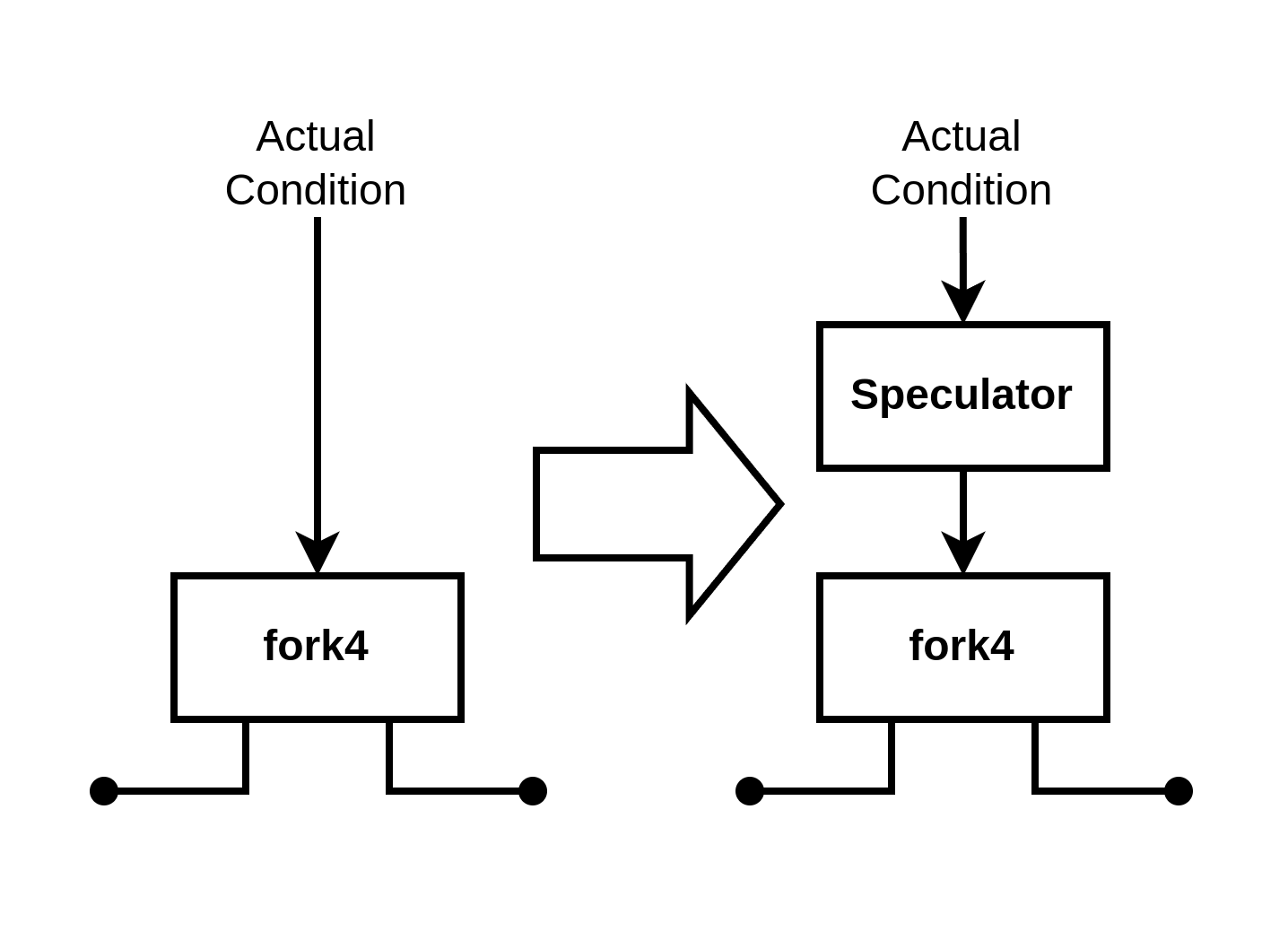
Speculator/Save-Commit FIFO Depth
You also need to specify the FIFO depth for speculator and save-commit units. The FIFO must be deep enough to store all in-flight speculations, from the moment they are made until they are resolved. If the FIFO fills up, the circuit deadlocks.
Note: The save-commits-fifo-depth value is currently shared across all save-commit units.
Buffer Placement
Speculation requires additional buffers to improve initiation interval (II) and prevent deadlocks. Some of these buffers are not placed by the conventional buffering pass since they depend on conditions from the previous iteration.
To handle this, buffers must be manually specified using the existing HandshakePlaceBuffersCustomPass.
This pass takes the following arguments:
pred: Previous operation nameoutid: Result IDslots: Buffer sizetype:"oehb"or"tehb"
Note: Unfortunately, the way buffer positions are specified is opposite to the speculation pass (buffers are placed on results, while speculators are placed on operands).
The buffer configuration is defined in buffer.json under each integration test folder, for example:
[
{
"pred": "fork12",
"outid": 1,
"slots": 16,
"type": "tehb"
},
{
"pred": "speculator0",
"outid": 0,
"slots": 16,
"type": "tehb"
},
...
]
Multiple buffers can be placed, and the custom buffer placement pass is invoked multiple times.
For the first item in the example above, the buffer placement looks like this:
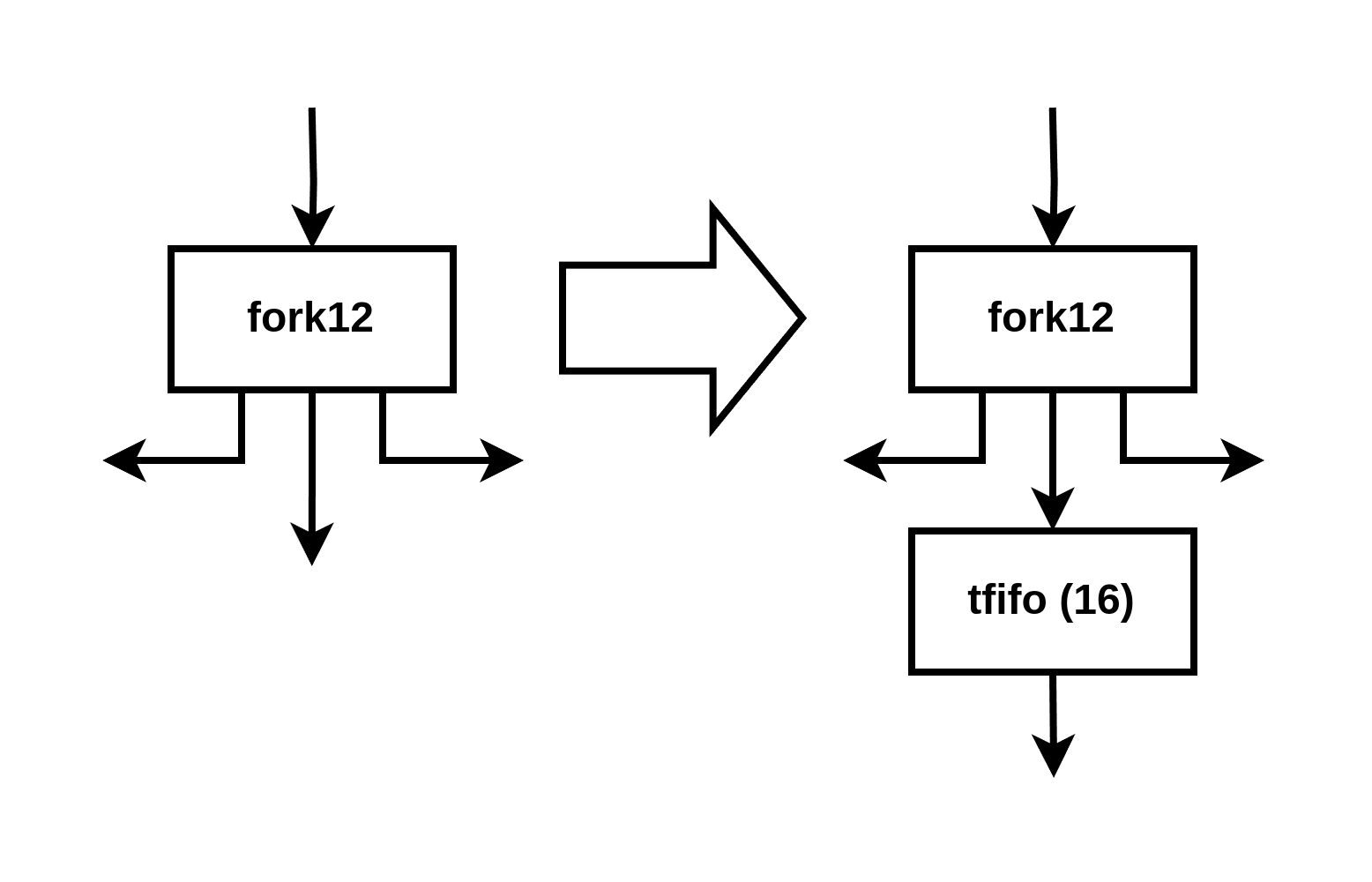
Note: Opinion on Placement Specification
In my opinion, buffer positions should be specified by operand rather than result. Operands are always unique, even without materialization, whereas results are not.
Integration Test Folder
The integration test folders are located at integration-test/(test-name)/. Each folder also contains:
(test-name)_original.c: The original program from the thesis.cfg_modification.png: A diagram illustrating the CFG modifications applied to the program.results.md: The benchmark results.